There is an Activity with data pulled from the remote API. The Manifest file looks like this
<?xml version="1.0" encoding="utf-8"?>
<manifest xmlns:android="http://schemas.android.com/apk/res/android"
package="com.myapp.glass"
android:versionCode="1"
android:versionName="1.0">
<uses-permission android:name="android.permission.INTERNET" />
<uses-permission android:name="com.google.android.glass.permission.DEVELOPMENT" />
<uses-sdk
android:minSdkVersion="15"
android:targetSdkVersion="15" />
<application
android:allowBackup="true"
android:icon="@drawable/ic_launcher"
android:label="@string/app_name"
android:theme="@style/AppTheme">
<activity
android:name=".MainActivity"
android:enabled="true"
android:label="@string/title_activity_main">
<intent-filter>
<action android:name="com.google.android.glass.action.VOICE_TRIGGER" />
</intent-filter>
<meta-data
android:name="com.google.android.glass.VoiceTrigger"
android:resource="@xml/voice_trigger_start" />
</activity>
</application>
</manifest>
The filevoice_trigger_start works and the command from it is properly detected.
<?xml version="1.0" encoding="utf-8"?>
<trigger command="LISTEN_TO" />
The app does not crash, it works Ok, but it does not appear in the Glass Launcher. Look at the images.

All other apps I instal via the Market are here.
Why?
PS. I install my demo app via the console. It's not live app.