Finally, I have figured it out.
After the superpack of SimpleCV installation is done, open the command prompt and enter the following:
SETX PATH C:/Python27/;C:/Python27/Scripts/;C:/<DIR>/build/x86/vc10/bin/;%PATH%
SETX PYTHONPATH C:/<DIR>/opencv/build/python/2.7/;%PYTHONPATH%
Change the drive letter and DIR to the path where SimpleCV is installed on your system (Most probably C:/SimpleCV1.3/files/).
Close the command prompt and launch PyCharm and go to settings(Ctrl+Alt+S) and navigate to Project Interpreter and on the right pane, click the green add button.
Then search for SimpleCV and install the package as shown:
Close PyCharm and download SimpleCV1.3 from GitHub and copy the sampleimages folder to C:\Python27\Lib\site-packages\SimpleCV\
Try the following sample code, and it should work fine.
from SimpleCV import Camera
# Initialize the camera
cam = Camera()
# Loop to continuously get images
while True:
# Get Image from camera
img = cam.getImage()
# Make image black and white
img = img.binarize()
# Draw the text "Hello World" on image
img.drawText("Hello World!")
# Show the image
img.show()
Hope this helps!!