I have situtation where i have 4 rows and 3 columns where third row contains a tree (which must show child only in third row of first column) and which must show all the data properly vertically alligned (exactly below other, not left or right) in other columns as well. Like this:
But actually its not working like this it shifts the column in bit right (because of child cover some area and the data in second column and third column is shifted to right with the same distance). Here is the view (showing the gridlines of row and column). You can see in the image that in Second Row "Clearing Prices" click i have a shift of "Launch Step" (column 3) in right. That i want to allign just below each other
In my xaml code I have "RelatedItems" which binds the child of "Clearing Prices like"Equities, Bonds, Futures etc." whereas "EODDataStepsCollection" contains "Conversion Rates, Clearing Prices, Portfolio Evaluations".
Why this shift in right of Buttons of 3rd column ("Launch Steps") arises. How to sove this problem ?