Iam trying to to add a view to UIGravityBehavior (which I created graphicall by cmd+drag it to my code and creating an Outlet) but my app crashes , although when I create the same view in code and add it to my UIGravityBehavior it works perfectly ! ?? I am working with the new Swift language and this is my simple code
animator = UIDynamicAnimator(referenceView: view)
gravity = UIGravityBehavior(items: [welcomeView])
animator.addBehavior(gravity)
welcomeView is an Outlet : @IBOutlet weak var frontView: UIView!
whats the problem ??? thx