I'm reading text from a text file. The first string the text file has to read is "Algood ", and note the space. In Notepad, it appears that there is a space in this string, but it isn't. When I test the 6th (zero-based index) character in Visual Studio's QuickWatch, it appears as:
"�"c
When I use the Asc function to get the ASCII code, it tells me that the ASCII code is 63. 63 is a question mark. But when I test to see if the string contains ASCII 63, it tests false. So it appears that the string contains the character with the ASCII code 63, only it doesn't, it contains some other character which tests as ASCII code 63. This is a problem: I can't remove the character if I don't know what to call it. I could remove the last character, but not every string in the text file contains this character.
The question is: what is this character if not a question mark, and how can I uniquely identify so I can remove it?