On my project, I would like to display an UIWebView with a non-constant height and an UITableView with a non-constant height too.
So far, I tried to add an UIWebView and an UITableView in a UIScrollView, but it's not working.
Here's my current view (with just an UIWebView) 
I'm new on iOs development, so if you have any lead, thank you :)