I have uploaded an iOS app and it is currently in "In Review" status. Now I need to make some changes on the build.
How can I reject this binary from review ?
I have uploaded an iOS app and it is currently in "In Review" status. Now I need to make some changes on the build.
How can I reject this binary from review ?
Here is the option to reject binary in new iTunes Connect

You just need to click on remove this version from review (denoted by arrow in above image)
You've rejected the binary from the review process, removing it from the review queue.
When you're ready, resubmit your binary or submit a new binary.
Yes you can reject your binary any time it will be removed from review queue . Status of your app will become Developer Rejected Read more about it Here in apple's Doc
If you have selected manual release mode while submitting, you can even reject it after it's Approved by apple and upload new binary
Here is how you can do it in new iTunes Connect.
Here is screenshot of where you can do it in new iTunes connect layout