We've got a new server, and I am trying to set it up for our website.
I got a new application for the engineers set up in the Application Pools called eng_app, then added our applications to it.
Now, we have been given an external drive that these applications need to be on, but I can't seem to edit or delete the existing applications.
I tried following the Microsoft Technet Article • Remove an Application (IIS 7) but, as you can see in the screenshot, those are incorrect.
C:\Windows\System32\inetsrv>appcmd delete app "eng_app/drawing"
ERROR ( message:Cannot find APP object with identifier "eng_app/drawing". )C:\Windows\System32\inetsrv>appcmd delete app "/eng_app/drawing"
ERROR ( message:Must specify the APP object with identifier or "APP.NAME" parameter. )
Could someone tell me what I missed here?