I have recently installed DevExtreme (from the Dev Express website) as I was looking for a way to create a single solution for multiple mobile devices (this software allows that). Having created a 'Basic' Typescript project, I feel quite the idiot for not being able to get it to work!
Below shows something similar to the desired effect:
However, I am having some difficulty replicating this for some of the devices. For example, the windows Phone does this automatically, whereas the IOS device doesn't, and remains 'normal'. :(
I followed the advise here, and copied everything, but still the textbox refuses to 'glow' for me!
My script:
<script>
$(function () {
$("#glow-trigger").on('click', function (e) {
var glower = $('.glow');
window.setInterval(function () {
glower.toggleClass('active');
}, 1000);
});
});
</script>
My css for this:
.glow {
background-color: #ccc;
border: 1px solid transparent;
-webkit-transition: border 0.1s linear, box-shadow 0.1s linear;
-moz-transition: border 0.1s linear, box-shadow 0.1s linear;
transition: border 0.1s linear, box-shadow 0.1s linear;
}
.glow.active {
border-color: blue;
-webkit-box-shadow: 0 0 5px blue;
-moz-box-shadow: 0 0 5px blue;
box-shadow: 0 0 5px blue;
}
The 'practise' HTML:
<div class="home-view" data-options="dxContent : { targetPlaceholder: 'content' } ">
<br />
<p class="hovertest">
<button id="myButton" onclick="sayHello()"> this is a button</button>
</p>
<br />
<h1>this is a heading</h1>
<br />
<h2>another heading</h2>
<br />
<a id="glow-trigger" href="#tomytextbox">Click Me</a>
<p>this is normal text</p><div data-bind="dxTextBox: {}"></div>
<div id="tomytextbox">
<input class="glow" type="text" />
</div>
<div data-bind="dxMultiView: { height: 300, items: [{ text: 'Drag me to left' }, { text: 'drag me to right' }] }"></div>
</div>
If I am doing something stupidly wrong, please tell me!
Thanks :)
