You have to use actionbarsherlock library for it.
use android.support.v4.app.FragmentTabHost and TabWidget in the xml as shown below :
<android.support.v4.app.FragmentTabHost
xmlns:android="http://schemas.android.com/apk/res/android"
xmlns:ads="http://schemas.android.com/apk/lib/com.google.ads"
style="@style/yourstyle"/>
<FrameLayout
android:id="@+id/realtabcontent"
style="@style/realtabFrameContentStyle" />
<TabWidget
android:id="@android:id/tabs"
style="@style/yourtabstyle" />
</android.support.v4.app.FragmentTabHost>
Use SherlockFragmentActivity for showing the tabs.
In the activities code use following code (preferably in a function) to set the ctionbar icon and text :
activity.getSupportActionBar().setDisplayShowCustomEnabled(true);
activity.getSupportActionBar().setCustomView(R.layout.your_action_barlayout);
((TextView) (activity.getSupportActionBar().getCustomView().findViewById(R.id.action_bar_title))).setText("your title");
ImageView homeButton = ((ImageView) (activity.getSupportActionBar().getCustomView().findViewById(R.id.your_icon)));
homeButton.setVisibility(View.VISIBLE);
homeButton.setOnClickListener(new View.OnClickListener() {
@Override
public void onClick(View v) {
Intent intent = new Intent(context, YourHOmeActivity.class);
intent.setFlags(Intent.FLAG_ACTIVITY_CLEAR_TOP);
intent.addFlags(Intent.FLAG_ACTIVITY_SINGLE_TOP);
activity.startActivity(intent);
activity.finish();
}
});
ActionBar mActionBar = activity.getSupportActionBar();
mActionBar.setNavigationMode(ActionBar.NAVIGATION_MODE_STANDARD);
mActionBar.show();
then call this function with your icon and your text in your fragments onResume() method.