I'm working with a custom RadioButton control that is allows the user to give a rating between 1 and 5 depending on the selected RadioButton.
However, there are times in my application that the 5 RadioButtons are disabled, and then re-enabled. When this happens the VisualState for the Checked RadioButton doesn't activate. Instead, all 5 RadioButtons appear as the Normal state.
Why is this happening? How can I resolve this?
Here is the example of the RadioButtons that I'm using.
If I start by selecting the first group of 5 RadioButtons, and make a selection, then everything may appear as the above image does.
But, if I select the second group of 5 RadioButtons, my control is designed so that the first group will disable. This works fine, and the second group enables properly. After that, if I select the first group again, every Radiobutton will appear with the Normal VisualState. This is a problem, because my program knows that behind the scenes that #1 is still Checked. The Checked VisualState is NOT triggered, so it looks something like this:
The goal here is that the Checked VisualState will be resumed as it appears in the first image.
Here is the corresponding XAML code for the VisualStates:
<VisualStateManager.VisualStateGroups>
<VisualStateGroup x:Name="CommonStates">
<VisualState Name="Normal"/>
<VisualState Name="Disabled">
<Storyboard>
<ColorAnimation Storyboard.TargetName="FillBrush" Storyboard.TargetProperty="Color" To="#FFEEEEEE" Duration="0"/>
<ColorAnimation Storyboard.TargetName="StrokeBrush" Storyboard.TargetProperty="Color" To="#FF777777" Duration="0"/>
<DoubleAnimation Storyboard.TargetName="MoodEllipse" Storyboard.TargetProperty="StrokeThickness" To="1" Duration="0"/>
<ColorAnimation Storyboard.TargetName="Presenter" Storyboard.TargetProperty="(TextBlock.Foreground).Color" To="#FF777777" Duration="0"/>
</Storyboard>
</VisualState>
</VisualStateGroup>
<VisualStateGroup x:Name="CheckStates">
<VisualState Name="Checked">
<Storyboard>
<ParallelTimeline>
<ColorAnimation Storyboard.TargetName="FillBrush" Storyboard.TargetProperty="Color" To="#FFC5F5FF" Duration="0:0:0.05"/>
<ColorAnimation Storyboard.TargetName="StrokeBrush" Storyboard.TargetProperty="Color" To="#FF12394F" Duration="0:0:0.05"/>
<DoubleAnimation Storyboard.TargetName="MoodEllipse" Storyboard.TargetProperty="StrokeThickness" To="2" Duration="0:0:0.05"/>
</ParallelTimeline>
</Storyboard>
</VisualState>
<VisualState Name="Unchecked"/>
<VisualState Name="Indeterminate"/>
</VisualStateGroup>
</VisualStateManager.VisualStateGroups>
This XAML code seems to be in accordance to how to use VisualStates, but I suppose there must be something wrong with it.
I've referenced these pages:
- Customizing the Appearance of an Existing Control by Creating a ControlTemplate
- RadioButton Styles and Templates
As some additional notes, I've noticed that the Checked VisualState can be triggered if I click one of the Unchecked RadioButtons. At this point, everything is works properly --until the group of RadioButtons is disabled & re-enabled.
Also, I've experience even stranger behavior for the Checked VisualState when I didn't include the empty Unchecked VisualState in the above XAML code.
Any insight about why the VisualStates are behaving strangely would be greatly appreciated. Thanks much!
EDIT:
I'm not sure if it matters, but the group of RadioButtons are disabled because they are in StackPanels whose IsEnabled property is bound to the outside RadioButton's IsChecked property:
<StackPanel IsEnabled="{Binding RelativeSource={RelativeSource AncestorType={x:Type RadioButton}}, Path=IsChecked}">