I just tried to use Code Contracts, and I see no real advantages over an if statement.
Consider the following.
private static void BindClassesToInterfacesByConvention(string classesEndingWith
, string interfacesEndingwith) {
Contract.Requires<ArgumentNullexception>(
string.IsNullOrWhiteSpace(classesEndingWith)
, "classesEndingWith");
Contract.Requires<ArgumentNullException>(
string.IsNullOrWhitespace(interfacesEndingWith)
, "interfacesendingWith");
...
}
I find it way more confusing than simply using an if statement
private static void BindClassesToInterfacesByConvention(string classesEndingWith
, string interfacesEndingwith) {
if (string.IsNullOrWhiteSpace(classesEndingWith))
throw new ArgumentNullException("classesEndingWith");
if (string.IsNullOrWhitespace(interfacesEndingWith))
throw new ArgumentNullException("interfacesendingWith");
...
}
Code Contracts are supposed to warn me at compile time that a a contract is violated. So, I was expecting to get an error or a warning when I have written the following.
BindClassesToInterfacesByConvention(null, null);
And nothing happened, everything compiled just fine, and neither an error nor a warning message appeared.
In this scenario, I believe it is best to continue with the it statement. Or perhaps was it an unfair use of Code Contracts?