I want to customize my tab like this 
i.e a selected tab will have a white background while a unselected tab will have a green background.
Till now I am able to achieve
to achieve this I am doing the following as my style:-
<resources>
<style name="ActionBar" parent="@android:style/Widget.Holo.Light.ActionBar.Solid.Inverse">
<item name="android:background">@color/sa_green</item>
<item name="android:backgroundStacked">@color/stacked_green</item>
<item name="android:backgroundSplit">@color/sa_green</item>
</style>
<style name="AppTheme" parent="android:Theme.Holo.Light.DarkActionBar">
<item name="android:actionBarStyle">@style/ActionBar</item>
</style>
</resources>
color.xml
<resources>
<color name="sa_green">#14a804</color>
<color name="stacked_green">#118504</color>
<color name="accent_green">#97e08f</color>
</resources>
How to remove the blue indicator and change the background on the basis of which tab is selected?