I am using the VWS - PHP Samples and it works as expected from local PC, but when I uploaded it to the server it is giving me the following error:
POST 999e93717344885fd7c458301a5b00c9 application/json Thu, 11 Sep 2014 08:14:20 GMT /targetsError: Need OpenSSL support for https:// requests
the domain name is https enabled with a certificate from GoDaddy, what is going wrong?
define("SERVER_ACCESS_KEY", "12345678");
define("SERVER_SECRET_KEY", "654321");
define("TARGET_NAME", $campaignname);
define("IMAGE_LOCATION", $directory . '/dispatcher.' . $path_parts['extension']);
$this->load->library('Vuforia/PostNewTarget');
the sample code is SignatureBuilder.php:
<?php
/**
* Copyright (c) 2011-2013 Qualcomm Austria Research Center GmbH. All rights Reserved. Nothing in these materials is an offer to sell any of the components or devices referenced herein. Qualcomm is a trademark of QUALCOMM Incorporated, registered in the United States and other countries.Vuforia is a trademark of QUALCOMM Incorporated. Trademarks of QUALCOMM Incorporated are used with permission.
* Vuforia SDK is a product of Qualcomm Austria Research Center GmbH. Vuforia Cloud Recognition Service is provided by Qualcomm Technologies, Inc..
*
* This Vuforia (TM) sample code provided in source code form (the "Sample Code") is made available to view for reference purposes only.
* If you would like to use the Sample Code in your web application, you must first download the Vuforia Software Development Kit and agree to the terms and conditions of the License Agreement for the Vuforia Software Development Kit, which may be found at https://developer.vuforia.com/legal/license.
* Any use of the Sample Code is subject in all respects to all of the terms and conditions of the License Agreement for the Vuforia Software Development Kit and the Vuforia Cloud Recognition Service Agreement.
* If you do not agree to all the terms and conditions of the License Agreement for the Vuforia Software Development Kit and the Vuforia Cloud Recognition Service Agreement, then you must not retain or in any manner use any of the Sample Code.
*
*/
class SignatureBuilder{
private $contentType = '';
private $hexDigest = 'd41d8cd95fa11b204e7600998ecf8427e'; // Hex digest of an empty string
public function tmsSignature( $request , $secret_key ){
$method = $request->getMethod();
// The HTTP Header fields are used to authenticate the request
$requestHeaders = $request->getHeaders();
// note that header names are converted to lower case
$dateValue = $requestHeaders['date'];
$requestPath = $request->getURL()->getPath();
// Not all requests will define a content-type
if( isset( $requestHeaders['content-type'] ))
$this->contentType = $requestHeaders['content-type'];
if ( $method == 'GET' || $method == 'DELETE' ) {
// Do nothing because the strings are already set correctly
} else if ( $method == 'POST' || $method == 'PUT' ) {
// If this is a POST or PUT the request should have a request body
$this->hexDigest = md5( $request->getBody() , false );
} else {
print("ERROR: Invalid content type passed to Sig Builder");
}
$toDigest = $method . "\n" . $this->hexDigest . "\n" . $this->contentType . "\n" . $dateValue . "\n" . $requestPath ;
echo $toDigest;
$shaHashed = "";
try {
// the SHA1 hash needs to be transformed from hexidecimal to Base64
$shaHashed = $this->hexToBase64( hash_hmac("sha1", $toDigest , $secret_key) );
} catch ( Exception $e) {
$e->getMessage();
}
return $shaHashed;
}
private function hexToBase64($hex){
$return = "";
foreach(str_split($hex, 2) as $pair){
$return .= chr(hexdec($pair));
}
return base64_encode($return);
}
}
the sample code is PostNewTarget.php:
<?php
require_once 'HTTP/Request2.php';
require_once 'SignatureBuilder.php';
// See the Vuforia Web Services Developer API Specification - https://developer.vuforia.com/resources/dev-guide/retrieving-target-cloud-database
// The PostNewTarget sample demonstrates how to update the attributes of a target using a JSON request body. This example updates the target's metadata.
class PostNewTarget{
//Server Keys
private $access_key = SERVER_ACCESS_KEY;
private $secret_key = SERVER_SECRET_KEY;
//private $targetId = "eda03583982a41dcbe9ca7f30731b9b1";
private $url = "https://vws.vuforia.com";
private $requestPath = "/targets";
private $request; // the HTTP_Request2 object
private $jsonRequestObject;
private $targetName = TARGET_NAME;
private $imageLocation = IMAGE_LOCATION;
function PostNewTarget(){
$this->jsonRequestObject = json_encode( array( 'width'=>320.0 , 'name'=>$this->targetName , 'image'=>$this->getImageAsBase64() , 'application_metadata'=>base64_encode("Vuforia test metadata") , 'active_flag'=>1 ) );
$this->execPostNewTarget();
}
function getImageAsBase64(){
$file = file_get_contents( $this->imageLocation );
if( $file ){
$file = base64_encode( $file );
}
return $file;
}
public function execPostNewTarget(){
$this->request = new HTTP_Request2();
$this->request->setMethod( HTTP_Request2::METHOD_POST );
$this->request->setBody( $this->jsonRequestObject );
$this->request->setConfig(array(
'ssl_verify_peer' => false
));
$this->request->setURL( $this->url . $this->requestPath );
// Define the Date and Authentication headers
$this->setHeaders();
try {
$response = $this->request->send();
if (200 == $response->getStatus() || 201 == $response->getStatus() ) {
echo $response->getBody();
} else {
echo 'Unexpected HTTP status: ' . $response->getStatus() . ' ' .
$response->getReasonPhrase(). ' ' . $response->getBody();
}
} catch (HTTP_Request2_Exception $e) {
echo 'Error: ' . $e->getMessage();
}
}
private function setHeaders(){
$sb = new SignatureBuilder();
$date = new DateTime("now", new DateTimeZone("GMT"));
// Define the Date field using the proper GMT format
$this->request->setHeader('Date', $date->format("D, d M Y H:i:s") . " GMT" );
$this->request->setHeader("Content-Type", "application/json" );
// Generate the Auth field value by concatenating the public server access key w/ the private query signature for this request
$this->request->setHeader("Authorization" , "VWS " . $this->access_key . ":" . $sb->tmsSignature( $this->request , $this->secret_key ));
}
}
when I try to install OpenSSL
yum install php-openssl openssl
Loaded plugins: fastestmirror, security
Loading mirror speeds from cached hostfile
* base: centos.mirrors.atwab.net
* extras: centos.mirrors.atwab.net
* updates: centos.mirrors.atwab.net
base | 3.7 kB 00:00
extras | 3.3 kB 00:00
updates | 3.4 kB 00:00
updates/primary_db | 5.3 MB 00:00
Setting up Install Process
No package php-openssl available.
Package openssl-1.0.1e-16.el6_5.15.x86_64 already installed and latest version
Nothing to do
I tried this code to see is openssl is available:
if (!extension_loaded('openssl')) {
echo "no openssl extension loaded.";
}
the result is:
no openssl extension loaded.
this is on CentOS - PHP Version 5.2.17