I'm not sure how do deal with this anymore - please see screenshot:
the table header cell has one style - height: 166px;
then each table cell header contains a span with this style properties
margin-bottom: 10px;
padding: 0 .5em;
writing-mode: tb-rl;
filter: flipv fliph;
-webkit-transform: rotate(-90deg);
-moz-transform: rotate(-90deg);
-o-transform: rotate(-90deg);
-ms-transform: rotate(-90deg);
transform: rotate(-90deg);
display: block;
font-weight: normal;
text-transform: uppercase;
I also execute this JS code to make them tight:
$("table th span").each ->
header_height = $(this).outerWidth() if $(this).outerWidth() > header_height
$(this).width $(this).height()
return
$("table th").height header_height
These were my last attempt. Ideally there should be no empty space, if 2 words can fit in one line then they should and everything is centered/aligned.
