I've been using spritebuilder to play around with a few design ideas. I recently upgraded xcode to xcode 6 and my node positions have ended up being a bit screwy. I was wondering if anyone else is having these issues.
What I get on spritebuilder vs how it ends up looking like on ios simulator
Deploying to an actual ios device with ios 7 works correctly.