In IntelliJ, when you hover of a variable, it will helpfully show you the type above it:

And if you have an error or warning, hover will helpfully show you a warning below it.

However, most of the time the warning is related to a variable, so you get a millisecond of warning popup which is then replaced by the type
Unlike the above images, usually there isn't enough time to read the warning. Is there a way to defeat this behavior or change which one of the two winds the pop-up war?