I am a newbie at encoding. I have read and tried x264 in lossless mode (-qp 0), however I'd like to make sure that in my new video, every single pixel contains the same information as the source file (which is in YUV 420 so the loss of color conversion is avoidable, as far as I know). I want to be able to check that, because I don't believe in that if someone just says its lossless.
I welcome answers suggesting other codecs for lossless encoding, my only requirements for codecs are having one of the best compression rate and let me to pick different calculation times (such as the range from placebo to veryfast in x264) in order to adjust the compression level and calc time to my needs. But keep in mind that the original question is about how can I calculate the differences frame by frame of two videos and export it to a 3rd file, so I can watch it myself. I think that knowledge (if its possible and doesnt have serious limitations) will be useful for me in the future too.
 Viewing the difference of a lossy output.
Viewing the difference of a lossy output.