I've been struggling to learn autolayout (finally). I want to have a vertically scrolling UIScrollView that holds all the content for the view. I want to pin a UIImage view to the top of the scrollview and keep the image a square (scaleToFill). Basically I want to do this (only I want to do it with autolayout):
I can't get the image to keep its aspect ratio while staying within the screen bounds. Whenever I add an aspect ratio constraint the imageView grows to like 600 points (the width of the png I think), but I want it to just be as wide as the screen.
I think I am setting the constraints up for the UIImageView correctly because if I get rid of the scrollView and just drop the imageViw directly on the view then it seems to do what I want it to. The trick is putting it inside the scrollView.
This is how I currently have it set up:
The 4 vertical/horizontal space constraints on the scroll view are all set to constant 0.