When I clicked Diff to Local or Visual Diff, it used to be showing CodeCompare's Folder Comparison window, which is really nice looking. If you want to see how it looks like, please click on this link. But whatever happened I don't know, it stoped working and now is showing me this disgusting window when I say "Diff to Local" and "Visual Diff":
I have checked all the possible solutions, and did everything I knew and found but nothing seems to be working. Here the mercurial.ini content, which also happens to be the global setting of TortoiseHG:
[ui]
ssh="C:\Program Files\TortoiseHg\TortoisePlink.exe" -ssh -i "C:\Users\[Hidden]\ssh\id_rsa.ppk"
username = [Hidden]
merge = codecompare_merge
[tortoisehg]
fontdiff = Consolas,10,-1,5,50,0,0,0,0,0
fontlist = Consolas,10,-1,5,50,0,0,0,0,0
refreshwdstatus = always
fontcomment = Consolas,10,-1,5,50,0,0,0,0,0
fontlog = Consolas,10,-1,5,50,0,0,0,0,0
fontoutputlog = Consolas,8,-1,5,50,0,0,0,0,0
editor = notepad++
vdiff = codecompare_diff
[auth]
default.prefix = https://bitbucket.org
default.username = [Hidden]
default.password = [Hidden]
[merge-tools]
codecompare_merge.regkey=SOFTWARE\Microsoft\Windows\CurrentVersion\Uninstall\CodeCompare_is1
codecompare_merge.regname=InstallLocation
codecompare_merge.regappend=CodeMerge.exe
codecompare_merge.args=/SC=TortoiseHg /TF=$other /MF=$local /RF=$output /BF=$base /TT="Other: $other" /MT="Local: $local" /RT="Output: $output" /BT="Base: $base"
codecompare_merge.binary=False
codecompare_merge.gui=True
codecompare_merge.checkconflicts=True
codecompare_merge.premerge=Keep
[extensions]
extdiff=
[extdiff]
cmd.codecompare=C:\Program Files\Devart\Code Compare\CodeCompare.exe
opts.codecompare=/SC=Hg /W /title1="$plabel1" /title2="$clabel" $parent $child
[merge-patterns]
*.*=codecompare_merge
When I first installed CodeCompare, I honestly didn't add any of these things. It worked nicely. However, when this problem started to occur recently, I found this link with the hope it may help me, and added everything in my Mercurial.ini file and no luck so far.
Can anyone please help me on this?
Note: [Hidden]s were containing sensitive data, like my computer name, username, and password.