I'm a beginner in android programing. I use Android Studio (v0.8.9). Here is problem a tackled with:
Ctrl + Shift + Enter adds a semicolon and moves the caret to the end of the line, Shift + Enter does not a add semicolon and moves the caret to a new line. Question is how to make InteliJ IDEA add semicolon to the end of current line and move caret to the new line by pressing, say, Shift + Enter?