I got different errors with different Java versions (all varieties of java 11).
For me, it started with-
“jdk-11.0.1.jdk” cannot be opened because the developer cannot be
verified.
I tried to make this work and once I got past this error, I hit-
The JVM shared library does not contain the JNI_CreateJavaVM symbol.
Then I tried with another java 11, and ran into-
failed to create java virtual machine
Here're the different versions I have-
/usr/libexec/java_home -V
Matching Java Virtual Machines (4):
11.0.5, x86_64: "AdoptOpenJDK 11" /Library/Java/JavaVirtualMachines/adoptopenjdk-11.jdk/Contents/Home
11.0.4, x86_64: "OpenJDK 11.0.4" /Library/Java/JavaVirtualMachines/jdk-11.0.4+11/Contents/Home
11.0.1, x86_64: "OpenJDK 11.0.1" /Library/Java/JavaVirtualMachines/jdk-11.0.1.jdk/Contents/Home
1.8.0_161, x86_64: "Java SE 8" /Library/Java/JavaVirtualMachines/jdk1.8.0_161.jdk/Contents/Home
I had another variant of java 11 too that you don't see in the list above as I removed it.
What finally worked for me- OpenJDK 11.0.4.
11.0.4, x86_64: "OpenJDK 11.0.4" /Library/Java/JavaVirtualMachines/jdk-11.0.4+11/Contents/Home
I also re-installed Eclipse (2019-12 vers) using Eclipse Installer on Mac. That's how I had installed it earlier too, but it hadn't worked with other java 11's.
Note-