I have an ArrayIndexOutOfBoundsException that randomly comes up. It seems to be happening during my notifyDataSetChanged(); Since the error is so random it makes it difficult to pin point exactly where it is happening.
Has anyone had similar issues with custom Adaptor?
FATAL EXCEPTION: main
java.lang.ArrayIndexOutOfBoundsException: length=12; index=12
at android.widget.AbsListView$RecycleBin.addScrapView(AbsListView.java:8041)
at android.widget.ListView.layoutChildren(ListView.java:1604)
at android.widget.AbsListView.onLayout(AbsListView.java:2444)
at android.view.View.layout(View.java:15221)
at android.view.ViewGroup.layout(ViewGroup.java:4793)
at android.widget.LinearLayout.setChildFrame(LinearLayout.java:1677)
at android.widget.LinearLayout.layoutVertical(LinearLayout.java:1531)
at android.widget.LinearLayout.onLayout(LinearLayout.java:1440)
at android.view.View.layout(View.java:15221)
at android.view.ViewGroup.layout(ViewGroup.java:4793)
at android.widget.FrameLayout.onLayout(FrameLayout.java:448)
at android.view.View.layout(View.java:15221)
at android.view.ViewGroup.layout(ViewGroup.java:4793)
at android.widget.FrameLayout.onLayout(FrameLayout.java:448)
at android.view.View.layout(View.java:15221)
at android.view.ViewGroup.layout(ViewGroup.java:4793)
at android.widget.FrameLayout.onLayout(FrameLayout.java:448)
at android.view.View.layout(View.java:15221)
at android.view.ViewGroup.layout(ViewGroup.java:4793)
at android.widget.LinearLayout.setChildFrame(LinearLayout.java:1677)
at android.widget.LinearLayout.layoutVertical(LinearLayout.java:1531)
at android.widget.LinearLayout.onLayout(LinearLayout.java:1440)
at android.view.View.layout(View.java:15221)
at android.view.ViewGroup.layout(ViewGroup.java:4793)
at android.widget.FrameLayout.onLayout(FrameLayout.java:448)
at android.view.View.layout(View.java:15221)
at android.view.ViewGroup.layout(ViewGroup.java:4793)
at android.view.ViewRootImpl.performLayout(ViewRootImpl.java:2260)
at android.view.ViewRootImpl.performTraversals(ViewRootImpl.java:2007)
at android.view.ViewRootImpl.doTraversal(ViewRootImpl.java:1249)
at android.view.ViewRootImpl$TraversalRunnable.run(ViewRootImpl.java:6364)
at android.view.Choreographer$CallbackRecord.run(Choreographer.java:791)
at android.view.Choreographer.doCallbacks(Choreographer.java:591)
at android.view.Choreographer.doFrame(Choreographer.java:561)
at android.view.Choreographer$FrameDisplayEventReceiver.run(Choreographer.java:777)
at android.os.Handler.handleCallback(Handler.java:730)
at android.os.Handler.dispatchMessage(Handler.java:92)
at android.os.Looper.loop(Looper.java:137)
at android.app.ActivityThread.main(ActivityThread.java:5455)
at java.lang.reflect.Method.invokeNative(Native Method)
at java.lang.reflect.Method.invoke(Method.java:525)
at com.android.internal.os.ZygoteInit$MethodAndArgsCaller.run(ZygoteInit.java:1187)
at com.android.internal.os.ZygoteInit.main(ZygoteInit.java:1003)
at dalvik.system.NativeStart.main(Native Method)
public class CarUpfitScanvinadapter extends BaseAdapter{
@SuppressWarnings("unused")
private final String TAG = this.getClass().getSimpleName();
private Activity mActivity;
private ArrayList<CarUpfitModel> mData;
private static LayoutInflater sInflater = null;
public int height = 0;
public int heightSet = 0;
private CarUpfitModelForm mForm;
private ScanlistListener mCallback;
public CarUpfitScanvinadapter(Activity a, ArrayList<CarUpfitModel> d, Resources resLocal){
mActivity = a;
mData = d;
sInflater = (LayoutInflater)mActivity.getSystemService(Context.LAYOUT_INFLATER_SERVICE);
}
public void removeItem(int i){
mData.remove(i);
this.notifyDataSetChanged();
}
@Override
public int getCount() {
Log.v(TAG, "getCount");
if(mData.size()<=0) return 1;
return mData.size();
}
@Override
public boolean hasStableIds (){
return false;
}
@Override
public int getViewTypeCount() {
return getCount();
}
@Override
public CarUpfitModel getItem(int position) {
return mData.get(position);
}
@Override
public int getItemViewType(int position) {
return position;
}
@Override
public long getItemId(int position) {
return position;
}
@Override
public View getView(int position, View convertView, ViewGroup parent) {
View vi = convertView;
if(convertView == null){
vi = sInflater.inflate(R.layout.subaruupfitscanlistview, parent, false);
mForm = new CarUpfitModelForm();
mForm.setllScanlist((LinearLayout) vi.findViewById(R.id.llScanlist));
mForm.getllScanlist().setLayoutParams(new AbsListView.LayoutParams(LayoutParams.MATCH_PARENT,heightSet));
mForm.setllheightset((LinearLayout) vi.findViewById(R.id.llheightset));
mForm.setetModel((EditText) vi.findViewById(R.id.etModel));
mForm.settvScanlistvin((TextView) vi.findViewById(R.id.tvScanlistvin));
mForm.settvScanlistdate((TextView) vi.findViewById(R.id.tvScanlistdate));
mForm.setcbGbkit((CheckBox) vi.findViewById(R.id.cbGbkit));
mForm.setcbFltmat((CheckBox) vi.findViewById(R.id.cbFltmat));
mForm.setcbFlmatbrk((CheckBox) vi.findViewById(R.id.cbFlmatbrk));
mForm.setcbEyesight((CheckBox) vi.findViewById(R.id.cbEyesight));
mForm.setcbTrnkpan((CheckBox) vi.findViewById(R.id.cbTrnkpan));
mForm.setcbIntmirror((CheckBox) vi.findViewById(R.id.cbIntmirror));
mForm.setcbExtmirror((CheckBox) vi.findViewById(R.id.cbExtmirror));
mForm.setcbPzevbadge((CheckBox) vi.findViewById(R.id.cbPzevbadge));
mForm.setivDelete((ImageView) vi.findViewById(R.id.ivDelete));
mForm.setivSave((ImageView) vi.findViewById(R.id.ivSave));
mForm.getivSave().setTag(mForm);
vi.setTag(mForm);
}else{
mForm = (CarUpfitModelForm) vi.getTag();
}
mForm.getllScanlist().setOnClickListener(new OnItemClickListener(position, CarUpfit.ITEM_CLICK));
if(mData.size()<=0){
mForm.puttvScanlistvin("No Data");
}else{
mForm.puttvScanlistvin(getItem(position).getVin());
mForm.puttvScanlistdate(getItem(position).getDate());
mForm.setId(getItem(position).getid());
mForm.putjson(getItem(position).getData());
mForm.getivSave().setOnClickListener(new OnItemClickListener(position, CarUpfit.ITEM_UPDATE));
mForm.getivDelete().setOnClickListener(new OnItemClickListener(position, CarUpfit.ITEM_REMOVE));
}
return vi;
}
private class OnItemClickListener implements OnClickListener{
private int mPosition;
private int mType;
OnItemClickListener(int position, int type){
mPosition = position;
mType = type;
}
@Override
public void onClick(View v) {
mCallback.scanlistclick(v, mPosition, mType);
}
}
public void setimplements(CarUpfit sl) {
try {
mCallback = (ScanlistListener) sl;
} catch (ClassCastException e) {
throw new ClassCastException("CarUpfit must implement ScanlistListener");
}
}
public interface ScanlistListener{
public void scanlistclick(View v, int position, int type);
}
}
EDITS
I have a list of items with animation that expands the list items. this is why I have overrides on getViewTypeCount(). If I do not override it when a user opens an item it will open others also.
Screen shot of items closed:
Screen shot of item open: