I have an elastic instance that I have configured from within Bamboo to start on Amazon AWS EC2. I have created a volume from a snapshot which contains the OS (Windows Server 2008 R2) with various programs installed.
I am able to configure Bamboo to make the volume available as an extra drive using these instructions, but I would like to actually boot this volume. I think this is similar to making a root EBS volume from within AWS, but I am not sure how to do this from within Bamboo.
How do I boot a volume on Bamboo, rather than mounting it as an additional drive?
Edit: I have found a way to get the volume to mount automatically, which is a bit closer, but it would still be ideal to actually boot the drive. Here is the closest setting I see: