I am writing a macro to extract XML data from a Web API into a spreadsheet. The first column contains two fields delimited with a comma so I have extended the macro to insert a column then run Text to Columns to split out the data.
The macro works really well, but I get an annoying warning asking if I want to replace the data:
Is there a way to suppress the warning?