I am very new with LabView, and I am learning to control some instruments.
Can anyone give a clue about how to generate a square waveform using NI PXI-5412 AWG??
A basic signal is easy to generate, but if I want a "custom" signal, I am not able to generate it.
By "custom" I want to mean, for example, a waveform with:
0 + pulse up + 0 + pulse down + 0 + pulse down + 0 + pulse up... and repeat
To be more clear, something like this (poor) draw: