I have a column with many comma-separated numbers, e.g.:
100633,101
123,12
100633,1000
How do I search whether a particular cell contains the number 100633?
I have a column with many comma-separated numbers, e.g.:
100633,101
123,12
100633,1000
How do I search whether a particular cell contains the number 100633?
In response to @Jean-François Corbett correct remark and based on the following answer
Check whether a cell contains a substring
here is a formula that searches the cell A1 for the text 100633 considering only comma separated values
=ISNUMBER(SEARCH(",100633,",","&A1&","))
It handles correctly text like 1,2,3,999100633999
You can also use FIND instead of SEARCH function. FIND is case sensitive. With SEARCH you can use wildcard characters.
Assuming the first target cell is in A1, returns TRUE or FALSE:
=ISNUMBER(SEARCH(100633,A1))
Custom values to return if true or false:
=IF(ISNUMBER(SEARCH(100633,A1)),'yes','no)
=IF(FIND("100633",E11)=1,"Number Exists","Not Exists")
The formula searches for the text and returns whether it is present in the cell or not
Updated: Try Using the following excel formula:
=MID(E18,FIND("100633",E18),6)
VBA solution:
Function CommaSeparatedListContains(ByVal csv As String, ByVal v As String, _
Optional ByVal delimiter As String = ",") As Boolean
Dim i As Long
Dim splitCsv() As String
splitCsv = Split(csv, delimiter)
CommaSeparatedListContains = False
For i = LBound(splitCsv) To UBound(splitCsv)
If splitCsv(i) = v Then
CommaSeparatedListContains = True
Exit Function
End If
Next i
End Function
Example usage:
=CommaSeparatedListContains(A1,100633)
Use the following method...
private boolean isNumberInvolved(String column, String number_to_check){
String[] numberArray = column.split(",");
for(int i=0; i<numberArray.length; i++){
if(numberArray[i].equals(number_to_check))
return true;
}
return false;
}