Following is (a part of) my JSP:
<fieldset data-role="fieldcontain">
<label id="labelForDob" for="dob">Date of birth (dd/mm/yyyy)</label>
<form:input path="dob" cssErrorClass="errorField" />
<form:errors path="dob" cssClass="errorMessage" />
</fieldset>
Following is (a part of) my form bean:
@DateTimeFormat(pattern = "dd/MM/yyyy")
@NotNull
@Past(message = "enter a past date in the format of dd/mm/yyyy")
private Date dob;
When I enter a string in the wrong format (that cannot be converted to Date), conversion error message is displayed (see figure bellow):
How can I customise this message? (Something like "Your input cannot be converted to a date")