I'm trying a classic Ruby install via RVM un Cloud9, but I get a bash error:
bash: 1.1G: syntax error: invalid arithmetic operator (error token is ".1G")
UPDATE:
So I did some digging into the RVM script which does the magic, and it seems this error comes from this part of the script /usr/local/rvm/scripts/functions/utility (line 416):
__rvm_calculate_space_free()
{
# OpenBSD does not have 'df -m' param
__free_space="$( \command \df -Pk "$1" | __rvm_awk 'BEGIN{x=4} /Free/{x=3} $3=="Avail" {x=3} END{print $x}' )"
if [[ "${__free_space}" == *M ]]
then __free_space="${__free_space%M}" # some systems ignore -k and print M
else __free_space="$(( __free_space / 1024 ))"
fi
}
This is way beyond my knowledge, but it would seem to me that the reported free space includes that G which somehow messes with the operation, hence the arithmetic error.
Any help appreciated.