I've started today with Android programming, so, as a beginner, i'm curious is there any better and more appropriate way to make this layout than i've made with my XML code. I need to have two containers that hold some picture and text that stands below that picture (see image below), each.
XML:
<LinearLayout
android:layout_width="fill_parent"
android:layout_height="140dp"
android:orientation="horizontal"
android:baselineAligned="false"
>
<RelativeLayout
android:layout_width="wrap_content"
android:layout_height="wrap_content"
android:layout_weight="1">
<RelativeLayout
android:layout_centerInParent="true"
android:layout_width="wrap_content"
android:layout_height="wrap_content"
android:paddingBottom="10dp"
android:paddingLeft="10dp"
android:paddingRight="10dp"
android:background="#024f50">
<ImageView
android:layout_width="wrap_content"
android:layout_height="wrap_content"
android:layout_centerInParent="true"
android:layout_marginBottom="60dp"
android:src="@drawable/doktor"
android:contentDescription="@string/doktor"/>
<TextView
android:layout_width="wrap_content"
android:layout_height="wrap_content"
android:layout_centerHorizontal="true"
android:text="@string/doktor"
android:layout_alignParentBottom="true"
android:textColor="@color/box_text"/>
<View
android:layout_width="0dp"
android:layout_height="60dp"
android:layout_alignParentBottom="true" />
</RelativeLayout>
</RelativeLayout>
<RelativeLayout
android:layout_width="wrap_content"
android:layout_height="wrap_content"
android:layout_weight="1">
<RelativeLayout
android:layout_centerInParent="true"
android:layout_width="wrap_content"
android:layout_height="wrap_content"
android:paddingBottom="10dp"
android:paddingLeft="10dp"
android:paddingRight="10dp"
android:background="#024f50">
<ImageView
android:layout_width="wrap_content"
android:layout_height="wrap_content"
android:layout_centerInParent="true"
android:layout_marginBottom="60dp"
android:src="@drawable/sestra"
android:contentDescription="@string/sestra"/>
<TextView
android:layout_width="wrap_content"
android:layout_height="wrap_content"
android:layout_centerHorizontal="true"
android:text="@string/sestra"
android:layout_alignParentBottom="true"
android:textColor="@color/box_text"/>
<View
android:layout_width="0dp"
android:layout_height="60dp"
android:layout_alignParentBottom="true" />
</RelativeLayout>
</RelativeLayout>
</LinearLayout>