You can use Bitmap.createScaledBitmap (Bitmap src, int dstWidth, int dstHeight, boolean filter) to change the image to the size you want.
But this will not keep the aspect ratio intact. If thats important you might want to think of something else. Like scaling it down as you already did and adding it centered on some kind of background.
This gets you square bitmaps, no matter what:
int size = Math.round(64 * getResources().getDisplayMetrics().density);
int imagesLength = 4;
Bitmap bmp = Bitmap.createBitmap(size*imagesLength, size, Bitmap.Config.ARGB_8888); // the bitmap you paint to
Canvas canvas = new Canvas(bmp);
for (int i = 0; i < imagesLength; i++) {
Bitmap mImage = getImage(i);
// ...code to get bitmap...
mImage = Bitmap.createScaledBitmap(mImage , size, size, true);
canvas.drawBitmap(mImage,i * size, 0, null);
}
And this is for keeping the ratio but leaving gaps:
int size = Math.round(64 * getResources().getDisplayMetrics().density);
int imagesLength = 4;
Bitmap bmp = Bitmap.createBitmap(size*imagesLength, size, Bitmap.Config.ARGB_8888); // the bitmap you paint to
Canvas canvas = new Canvas(bmp);
for (int i = 0; i < imagesLength; i++) {
Bitmap mImage = getImage(i);
// ...code to get bitmap...
int width = mImage.getWidth();
int height= mImage.getHeight();
float ratio = width/(float)height;
if(ratio>1)
{
mImage = Bitmap.createScaledBitmap(mImage , size, size/ratio, true);
}
else
{
mImage = Bitmap.createScaledBitmap(mImage , size*ratio, size, true);
}
canvas.drawBitmap(mImage,i * size, 0, null);
}
 and I want to resize them to same width and height (64px) each image
and I want to resize them to same width and height (64px) each image
 here is what I did:
here is what I did: