I have a simple QComboBox but I cannot figure out how to change the text color of the selected item. It stays black but it should be white. I used the color:white; properties but it seems to affect only the color of the popup item list.
this is my current stylesheet:
background: rgb(61,61,61);
color: rgb(255,255,255);
selection-color: rgb(255, 255, 255);
the QComboBox keeps having this behaviour:

as you can see the selected item still has an unspecified black color.