In Eclipse EE Luna i have java exception breakpoint.I have also installed a Spring plugin (Spring tool suite)
If i click on Show in/Properties i have this
Why do I have this error?Do you know why they appear?
In Eclipse EE Luna i have java exception breakpoint.I have also installed a Spring plugin (Spring tool suite)
If i click on Show in/Properties i have this
Why do I have this error?Do you know why they appear?
It may be a permission issue of Eclipse workspace directory on Win7 or Win10. Try to set write permission of workspace directory to Everyone/Users, or run Eclipse as Administrator.