I'm trying to connect remotely to Oracle 12c database with SQL Developer. In order to connect remotely from another computer, on the computer running Oracle I opened a port in the Windows 7 Firewall. That part worked, but now the listener isn't letting me in due to this error ORA-12505. It is saying it doesn't recognize the SID I provided when I try to connect with SQL Developer in the remote computer. I even tried setting service name to "editor", but still nothing.
Following are the setting from SQL Developer on the remote computer:
On the server side, this is listener.ora:
SID_LIST_LISTENER =
(SID_LIST =
(SID_DESC =
(SID_NAME = CLRExtProc)
(ORACLE_HOME = C:\app\Owner\product\12.1.0\dbhome_1)
(PROGRAM = extproc)
(ENVS = "EXTPROC_DLLS=ONLY:C:\app\Owner\product\12.1.0\dbhome_1\bin\oraclr12.dll")
)
)
LISTENER =
(DESCRIPTION_LIST =
(DESCRIPTION =
(ADDRESS = (PROTOCOL = IPC)(KEY = EXTPROC1521))
(ADDRESS = (PROTOCOL = TCP)(HOST = localhost)(PORT = 1521))
(SERVICE_NAME = editor)
)
)
REMOTE_LISTENER =
(DESCRIPTION_LIST =
(DESCRIPTION =
(ADDRESS = (PROTOCOL = TCP)(HOST = 192.168.2.19)(PORT = 1531))
(SERVICE_NAME = editor)
)
)
And tnsnames.ora:
EDITOR =
(DESCRIPTION =
(ADDRESS = (PROTOCOL = TCP)(HOST = 192.168.2.19)(PORT = 1531))
(CONNECT_DATA =
(SERVER = DEDICATED)
(SERVICE_NAME = editor)
)
)
LISTENER_EDITOR =
(DESCRIPTION =
(ADDRESS = (PROTOCOL = TCP)(HOST = localhost)(PORT = 1521))
(CONNECT_DATA =
(SERVER = DEDICATED)
(SERVICE_NAME = editor)
)
)
ORACLR_CONNECTION_DATA =
(DESCRIPTION =
(ADDRESS_LIST =
(ADDRESS = (PROTOCOL = IPC)(KEY = EXTPROC1521))
)
(CONNECT_DATA =
(SID = CLRExtProc)
(PRESENTATION = RO)
)
)
You'll notice that the default listener is set to localhost on port 1521. As long as that stays like that, I can connect on the server with SQL Developer. So in order to connect remotely, I setup a second listener set for port 1531 and entered the IP address of the server. The firewall has also been setup to allow a connection through port 1531. As you can see, I did edit the tnsnames.ora file a bit to allow for a connection to the Editor database, but my edit didn't seem to fix anything. I still can't connect with SQL Developer on the client side. On the server, I tried using the Oracle Net Configuration Assistant to test the Editor entry and wound up with error message:
ORA-12514 Listener does not currently know of service requested in connect descriptor.
UPDATE Sept. 9 2014:
I was asked to run lsnrctl status from the command prompt. Following is the output from that command:
Connecting to (DESCRIPTION=(ADDRESS=(PROTOCOL=IPC)(KEY=EXTPROC1521))(SERVICE_NAM
E=editor))
STATUS of the LISTENER
------------------------
Alias LISTENER
Version TNSLSNR for 64-bit Windows: Version 12.1.0.1.0 - Produ
ction
Start Date 09-SEP-2014 14:33:06
Uptime 0 days 4 hr. 14 min. 38 sec
Trace Level off
Security ON: Local OS Authentication
SNMP OFF
Listener Parameter File C:\app\Owner\product\12.1.0\dbhome_1\network\admin\lis
tener.ora
Listener Log File C:\app\Owner\diag\tnslsnr\Shiers-PC\listener\alert\log
.xml
Listening Endpoints Summary...
(DESCRIPTION=(ADDRESS=(PROTOCOL=ipc)(PIPENAME=\\.\pipe\EXTPROC1521ipc))(SERVIC
E_NAME=editor))
(DESCRIPTION=(ADDRESS=(PROTOCOL=tcp)(HOST=127.0.0.1)(PORT=1521))(SERVICE_NAME=
editor))
(DESCRIPTION=(ADDRESS=(PROTOCOL=tcps)(HOST=Shiers-PC)(PORT=5500))(Security=(my
_wallet_directory=C:\APP\OWNER\admin\editor\xdb_wallet))(Presentation=HTTP)(Sess
ion=RAW))
Services Summary...
Service "CLRExtProc" has 1 instance(s).
Instance "CLRExtProc", status UNKNOWN, has 1 handler(s) for this service...
Service "editor" has 1 instance(s).
Instance "editor", status READY, has 1 handler(s) for this service...
Service "editorXDB" has 1 instance(s).
Instance "editor", status READY, has 1 handler(s) for this service...
Service "pdborcl" has 1 instance(s).
Instance "editor", status READY, has 1 handler(s) for this service...
The command completed successfully
OK...so what am I supposed to do with this???