Hi i have this html markup below in my wordpress comment list
 First Comment
Second Comment
First Reply For Comment Two
Third Comment
and this is my css code
First Comment
Second Comment
First Reply For Comment Two
Third Comment
and this is my css code
this is my css code
ol.commentslist,
ol.commentslist li article header ul,
ol.commentslist ul.children {
list-style: none;
}
ol.commentslist h4 {
background: #272322;
padding: .5em 5px;
color: #fff;
-webkit-border-radius: 1px;
-moz-border-radius: 1px;
border-radius: 3px;
margin-right: 40px;
}
ol.commentslist figure img {
box-shadow: rgba(0, 0, 0, 0.14902) 0px 1px 3px;
border-radius: 5px;
}
ol.commentslist li article {
background: #FFF;
padding: 10px;
display: block;
border-top-left-radius: 5px;
border-top-right-radius: 5px;
.border-bottom-right-radius: 5px;
border-bottom-left-radius: 5px;
margin-bottom: 10px;
border-color: rgb(238, 238, 238) rgb(221, 221, 221) rgb(187, 187, 187);
border-width: 1px;
border-style: solid;
box-shadow: rgba(0, 0, 0, 0.14902) 0px 1px 3px;
position: static;
visibility: visible;
}
ol.commentslist li article header {
border-bottom: 1px solid rgba(0, 0, 0, 0.14902);
padding-bottom: 10px;
}
ol.commentslist li article p {
padding-top: 10px;
text-align: justify;
}
ol.commentslist li article header ul {
padding-left: 0;
}
ol.commentslist li article header ul li {
display: inline-block;
font-family: 'Open Sans', Helvetica, Arial, sans-serif;
font-weight: bold;
text-decoration: underline;
}
ol.commentslist li article header ul li:last-child {
float: right;
}
ol.commentslist li article a.comment-reply-link {
float: right;
background: #F2F2F2;
padding: 7px;
text-decoration: underline;
border: 1px solid #d7d7d7;
color: #777;
position: relative;
bottom: -10px;
right: -10px;
}
ol.commentslist ul {
padding-left: 0;
}
ol.commentslist ul.children li {
margin-top: -10px;
}
ol.commentslist ul.children li article.even {
background: #FAFAFA;
}
ol.commentslist ul.children li article.odd {
background: #d7d7d7;
}
my question is that:
how i can put the children class within container2 class?
the children class is the reply comments i want when any people replay a comment directly show the replies within the parent comment.