I am trying to setup a project with slf4j + log4j, but the damn thing just doesn't work... I keep getting exception:
Failed to instantiate SLF4J LoggerFactory
Reported exception:
java.lang.NoClassDefFoundError: org/apache/log4j/Level
at org.slf4j.LoggerFactory.bind(LoggerFactory.java:129)
at org.slf4j.LoggerFactory.performInitialization(LoggerFactory.java:108)
at org.slf4j.LoggerFactory.getILoggerFactory(LoggerFactory.java:302)
at org.slf4j.LoggerFactory.getLogger(LoggerFactory.java:276)
at org.slf4j.LoggerFactory.getLogger(LoggerFactory.java:288)
at TestLog.main(TestLog.java:9)
Caused by: java.lang.ClassNotFoundException: org.apache.log4j.Level
at java.net.URLClassLoader$1.run(URLClassLoader.java:372)
at java.net.URLClassLoader$1.run(URLClassLoader.java:361)
at java.security.AccessController.doPrivileged(Native Method)
at java.net.URLClassLoader.findClass(URLClassLoader.java:360)
at java.lang.ClassLoader.loadClass(ClassLoader.java:424)
at sun.misc.Launcher$AppClassLoader.loadClass(Launcher.java:308)
at java.lang.ClassLoader.loadClass(ClassLoader.java:357)
... 6 more
Exception in thread "main" java.lang.NoClassDefFoundError: org/apache/log4j/Level
at org.slf4j.LoggerFactory.bind(LoggerFactory.java:129)
at org.slf4j.LoggerFactory.performInitialization(LoggerFactory.java:108)
at org.slf4j.LoggerFactory.getILoggerFactory(LoggerFactory.java:302)
at org.slf4j.LoggerFactory.getLogger(LoggerFactory.java:276)
at org.slf4j.LoggerFactory.getLogger(LoggerFactory.java:288)
at TestLog.main(TestLog.java:9)
Caused by: java.lang.ClassNotFoundException: org.apache.log4j.Level
at java.net.URLClassLoader$1.run(URLClassLoader.java:372)
at java.net.URLClassLoader$1.run(URLClassLoader.java:361)
at java.security.AccessController.doPrivileged(Native Method)
at java.net.URLClassLoader.findClass(URLClassLoader.java:360)
at java.lang.ClassLoader.loadClass(ClassLoader.java:424)
at sun.misc.Launcher$AppClassLoader.loadClass(Launcher.java:308)
at java.lang.ClassLoader.loadClass(ClassLoader.java:357)
... 6 more
I checked and the class org.apache.log4j.Level is there in my project under "Maven Dependencies > log4j-1.2.17.jar". So why can't the VM find it?
I tried the below options already:
- slf4j-api + log4j
- slf4j-api + slf4j-log4j12
- slf4j-api + log4j
- slf4j-api + slf4j-log4j12 + log4j
None of the options worked :(
Here is my currnet pom.xml:
<project xmlns="http://maven.apache.org/POM/4.0.0" xmlns:xsi="http://www.w3.org/2001/XMLSchema-instance" xsi:schemaLocation="http://maven.apache.org/POM/4.0.0 http://maven.apache.org/xsd/maven-4.0.0.xsd">
<modelVersion>4.0.0</modelVersion>
<groupId>org.sample</groupId>
<artifactId>DBUnitSample</artifactId>
<version>1.0</version>
<dependencies>
<dependency>
<groupId>org.slf4j</groupId>
<artifactId>slf4j-api</artifactId>
<version>1.7.7</version>
</dependency>
<dependency>
<groupId>org.slf4j</groupId>
<artifactId>slf4j-log4j12</artifactId>
<version>1.7.7</version>
</dependency>
<dependency>
<groupId>log4j</groupId>
<artifactId>log4j</artifactId>
<version>1.2.17</version>
</dependency>
</dependencies>
</project>
Also, I noticed that when adding slf4j-log4j12, it adds log4j as a dependency as well in the tree, so I am guessing that adding log4j explicitly here is redundant, but I have added it anyway. Still no luck.
My main code is pretty simple:
import org.slf4j.Logger;
import org.slf4j.LoggerFactory;
public class SampleDao {
private static final Logger log = LoggerFactory.getLogger(SampleDao.class);
public static void main(String[] args) {
System.out.println("Hello");
log.info("Logged");
}
}
And my log4j.properties:
log4j.rootLogger=DEBUG, STDOUT
log4j.logger.deng=INFO
log4j.appender.STDOUT=org.apache.log4j.ConsoleAppender
log4j.appender.STDOUT.layout=org.apache.log4j.PatternLayout
log4j.appender.STDOUT.layout.ConversionPattern=%5p [%t] (%F:%L) - %m%n
Can someone please tell me what am I doing wrong? I already tried searching for answers on SO, but all answers mentioned to add log4j dependency, which I have already added... So not sure, whats wrong.
EDIT: Here is my entire project structure. I am R-clicking SampleDao and running it as Java application. ( I have also removed dbunit dependency for now, to zero-in on the slf4j problem)