Below is picture of the display on bootup. Expected display is overwritten by Angstrom screen
Expected Display
Application is been started as a service. Below is the content of the service file
[Unit]
Description=QTAccelerometer GUI
After=systemd-user-sessions.service
[Service]
WorkingDirectory=/home/root/projects/qt-projects
ExecStart=/home/root/projects/qt-projects/QTAccelerometer -qws
SyslogIdentifier=QTAccelerometer
Restart=on-failure
RestartSec=5
[Install]
Alias=display-manager.service
Below are the other options tried without success
[Install]
WantedBy=multi-user.target
WantedBy=graphical.target
The system sometimes boots up as expected. When the issue occurs the expected screen splashes followed by the Angstrom screen. Then the dynamic widget update the screen but the static information is not visible.
I have posted source code for the application here.
Notes: Angstrom uses systemd as the init manager, per this blog post.
Any thoughts as to how to fix this issue. Thank you in advance
References