I've installed Coda 2 version 2.0.12 on my MacBook.
I've also installed GIT and registerd the path in Coda 2 preference "Git Tool path. When I add a new site to Coda 2, I try to clone it from my Git repository, but it gives me an authentication failed error. My local root is set to an empty folder.
The password that I use is the one of my Gitlab user, and it doesn't give any problem when I login to the Gitlab website.
Is this a Coda2 issue? Does someone have any workaround?