No, you are not missing the option. The option does not exist.
However, here is a quick-and-dirty extension that does what you want for Firefox 31.0 through 34.0:
http://www.mediafire.com/download/oxt4c5o5vypca85/place-webconsole-object-view-vertical%40makyen.foo.xpi
I tested it on Firefox 31.0, 32.0.1, 32.0.2, 33.0b4 (current beta), and 34.0a2 (Aurora, the current alpha). All of them worked. The file the extension changes, webconsole.xul, has 4 slightly different versions in that range of Firefox releases. One of the changes was between 32.0.1 and 32.0.2.
I had another extension for which I was already working on a similar set of compatibility and testing and then Mozilla released FF 32.0.2 today. Leaving this solution as only compatible for 31.0-32.0.1 just didn't sit well with me, so I did the mods to give it the wider compatibility range.
In 34.0a2 the stock behavior of this part of the webconsole is a bit different. The object view automatically shifts from vertical to horizontal depending on how wide the devtools sidebar is. Visually, this is similar to how the inspector behaves in 31.0 (and later). The above extension, when installed on 34.0b, will lock it in the vertical position. Personally, I really don't like the auto-choosing of vertical/horizontal. I would want a control and be able to lock it the way I want it when I am viewing it. This is not supposed to be a glitzy wiz-bang UI thing to get the masses interested. This is a: I want to get my work done now and I want it my way because that's how I work fastest/best. Sorry, I got up on my soapbox there a bit.

 Firefox 31 has changed my web console layout and I can't find the option to change it back. Being that I have a widescreen monitor I prefer the console to the right. When I select an array/object to view it opens it in a split as expected, but ever since the update I can't get the split to stack them vertically so they can use more width. Am I just not seeing this option?
Firefox 31 has changed my web console layout and I can't find the option to change it back. Being that I have a widescreen monitor I prefer the console to the right. When I select an array/object to view it opens it in a split as expected, but ever since the update I can't get the split to stack them vertically so they can use more width. Am I just not seeing this option?