It seems like the question you're asking doesn't really match up with the problem you're trying to solve. You're not trying to fill in the high bits with 1; you're trying to decode a stop-bit-encoded integer from a buffer, which involves discarding the sign bits while combining the payload bits. And, of course, you want to stop after you find a byte with a 1 in the stop bit position. The method below should decode the value correctly:
private static final byte SIGN_BIT = (byte)0x40;
private static final byte STOP_BIT = (byte)0x80;
private static final byte PAYLOAD_MASK = 0x7F;
public static int decodeInt(final ByteBuffer buffer) {
int value = 0;
int currentByte = buffer.get();
if ((currentByte & SIGN_BIT) > 0)
value = -1;
value = (value << 7) | (currentByte & PAYLOAD_MASK);
if ((currentByte & STOP_BIT) != 0)
return value;
currentByte = buffer.get();
value = (value << 7) | (currentByte & PAYLOAD_MASK);
if ((currentByte & STOP_BIT) != 0)
return value;
currentByte = buffer.get();
value = (value << 7) | (currentByte & PAYLOAD_MASK);
if ((currentByte & STOP_BIT) != 0)
return value;
currentByte = buffer.get();
value = (value << 7) | (currentByte & PAYLOAD_MASK);
if ((currentByte & STOP_BIT) != 0)
return value;
currentByte = buffer.get();
value = (value << 7) | (currentByte & PAYLOAD_MASK);
return value;
}
A loop would be cleaner, but I unrolled it manually since messaging protocols tend to be hot code paths, and there's a fixed maximum byte length (5 bytes). For simplicity's sake, I read the bytes from a ByteBuffer, so you may need to adjust the logic based on how you're reading the encoded data.