I'd suggest ignoring the default title attribute completely (keeping accesibility in mind) and roll your own.
Here's what I use.
In dom ready:
$(document).on({
mouseenter: function (e) {
showTooltip(e.pageX,e.pageY,$(this).find('span').attr('data-stitle'));
},
mouseleave: function () {
$('#tooltip').remove();
}
}, ".myclassIwantToHaveToolTips");
as a regular function outside of dom ready where can easily style position and colors/etc:
function showTooltip(x, y, contents) {
$('<div id=\"tooltip\">' + contents + '</div>').css( { position: 'absolute', display: 'none', top: y -35, left: x -5, border: '1px solid #cde', padding: '2px', 'background-color': '#def', opacity: 0.90}).appendTo('body').fadeIn(200);
}
and the markup that supports it:
<div class="myclassIwantToHaveToolTips"><span id="AAA" data-stitle="AAA TITLE">hover here for tips</span></div>
Here's the demo:
http://jsfiddle.net/owcwzu9g/
Note that the hover gets chopped by the frames a bit... you can adjust position coordinates accordingly.