I've put all the black pixels of the image in an array and I want them to get the color of their left neighbor. I run the code without errors but the result is not really what I'm expecting. Where those black stripes comes form? I was expecting it to be all red.
Here's my code and results.
import java.awt.Color;
import java.awt.image.BufferedImage;
import java.util.*;
public class ImageTest {
public static BufferedImage Threshold(BufferedImage img) {
int height = img.getHeight();
int width = img.getWidth();
BufferedImage finalImage = new BufferedImage(width,height,BufferedImage.TYPE_INT_RGB);
int r = 0;
int g = 0;
int b = 0;
List<Integer> blackpixels = new ArrayList<Integer>();
for (int x = 0; x < width; x++) {
try {
for (int y = 0; y < height; y++) {
//Get RGB values of pixels
int rgb = img.getRGB(x, y);
r = ImageTest.getRed(rgb);
g = ImageTest.getGreen(rgb);
b = ImageTest.getBlue(rgb);
int leftLoc = (x-1) + y*width;
if ((r < 5) && (g < 5) && (b < 5)) {
blackpixels.add(rgb);
Integer[] simpleArray = new Integer[ blackpixels.size() ];
System.out.print(simpleArray.length);
int pix = 0;
while(pix < simpleArray.length) {
r = leftLoc;
pix = pix +1;
}
}
finalImage.setRGB(x,y,ImageTest.mixColor(r, g,b));
}
}
catch (Exception e) {
e.getMessage();
}
}
return finalImage;
}
private static int mixColor(int red, int g, int b) {
return red<<16|g<<8|b;
}
public static int getRed(int rgb) {
return (rgb & 0x00ff0000) >> 16;
}
public static int getGreen(int rgb) {
return (rgb & 0x0000ff00) >> 8;
}
public static int getBlue(int rgb) {
return (rgb & 0x000000ff) >> 0;
}
}