I have an array of user displayed in a table view when pushing the send button the cell dosen't selected right object. It can be quit random:). How do i make send the object displayed on the selected cell?
This is how i send my message
- (void)sendMessage:(id)sender {
NSIndexPath *indexPath = [self.tableView indexPathForSelectedRow];
PFObject *object = [self.objects objectAtIndex:indexPath.row];
self.SendToUsername = [object objectForKey:@"username"];
self.SendToName = [object objectForKey:@"name"];
}
And this is my cell, where the send button is located.
- (UITableViewCell *)tableView:(UITableView *)tableView cellForRowAtIndexPath:(NSIndexPath *)indexPath object:(PFObject *)object
{
static NSString *simpleTableIdentifier = @"LampCell";
UITableViewCell *cell = [tableView dequeueReusableCellWithIdentifier:simpleTableIdentifier];
if (cell == nil) {
cell = [[UITableViewCell alloc] initWithStyle:UITableViewCellStyleDefault reuseIdentifier:simpleTableIdentifier];
}
UIButton *sendbutton = (UIButton*) [cell viewWithTag:105];
[sendbutton addTarget:self action:@selector(sendMessage:) forControlEvents:UIControlEventTouchUpInside];
return cell;
}