This is my first iOS project, so I am learning a lot and have to learn more.
I learnt that in order to fit more items on UITableViewCell, I need to subclass it and then use it. I created TransactionCell and in my ViewController I use it as
- (UITableViewCell *)tableView:(UITableView *)tableView cellForRowAtIndexPath:(NSIndexPath *)indexPath {
// make last cell visible: http://stackoverflow.com/questions/11928085/uitableview-not-visible-the-last-cell-when-scroll-down
tableView.contentInset = UIEdgeInsetsMake(0, 0, 120, 0);
[tableView registerNib:[UINib nibWithNibName:@"TransactionCell" bundle:nil] forCellReuseIdentifier:CellIdentifier];
TransactionCell *cell = [tableView dequeueReusableCellWithIdentifier:CellIdentifier forIndexPath:indexPath];
if (cell == nil) {
cell = [[TransactionCell alloc] initWithStyle:UITableViewCellStyleSubtitle reuseIdentifier:CellIdentifier];
}
TransactionModel *transactionModel = self.transactionsModel.transactions[(NSUInteger) indexPath.row];
cell.dateAndMonth.text = transactionModel.date;
cell.name.text = transactionModel.name;
cell.amount.text = transactionModel.amount;
cell.categoryImage.image = [self getShortImage:[UIImage imageNamed:transactionModel.category]];
cell.transactionTypeImage.image = [self getShortImage:[UIImage imageNamed:@"Debit"]];
cell.imageView.contentMode = UIViewContentModeCenter;
return cell;
}
Also, I set the height of cell as
- (CGFloat)tableView:(UITableView *)tableView heightForRowAtIndexPath:(NSIndexPath *)indexPath {
return 100;
}
My xib looks like
When I run the project however, I see the following
Things don't fit up!
Question
- How do I make the labels appear completely on TransactionCell?
- How do I fit all the elements in a single row without cutting off
I am sure I need to learn something else, but not sure what