I'm not sure if this is a java problem or is related to ubuntu. I'm on an ubuntu 14.04 machine and I have both Java 6 (jdk_1.6.0_43) and Java 7(jdk_1.7.0_51). JAVA_HOME is set to java 7 and that is what my PATH env var is referring to. So Java -version would give me the following:
java version "1.7.0_51"
Java(TM) SE Runtime Environment (build 1.7.0_51-b13)
Java HotSpot(TM) 64-Bit Server VM (build 24.51-b03, mixed mode)
Now I installed jprofiler (v 8.0.7) for linux by downloading the setup script and running it (https://www.ej-technologies.com/download/jprofiler/files). But when I run jprofiler from command line, I get a non workable gui showing up with all window sizes messed up. I cannot resize the windows so I have no access to the functionality. The quickstart window shows up but clicking anywhere on that window makes the whole window disappear.
Any idea what is going on?