I am creating an application on ASP.NET MVC4.
I am displaying the data in jqGrid, which has a hyperlink attached with the name column.
On click of it, a jQuery dialog box is opened.
Same thing doesnot work when I deploy the application.
I get a error message:
TypeError: n.browser is undefined
with error showing on:
<script src="/Analytics/bundles/jqueryui?v=a0vNGd5I0ua6k0Tl4zU-HRoN0y8crNJXKefaMq_937w1">
I tried finding the solution on Internet but didn't find a clue. I've checked that all js and css are loading only once.
Here is the screenshot:
BundleConfiguration is also set true.
Need a solution...
Update for @Amila's request: BundleConfig.cs
public static void RegisterBundles(BundleCollection bundles)
{
bundles.Add(new ScriptBundle("~/bundles/jquery").Include(
"~/Scripts/jquery-{version}.js"));
bundles.Add(new ScriptBundle("~/bundles/jqueryui").Include(
"~/Scripts/jquery-ui-{version}.js"));
bundles.Add(new ScriptBundle("~/bundles/jqueryval").Include(
"~/Scripts/jquery.unobtrusive*",
"~/Scripts/jquery.validate*"));
bundles.Add(new ScriptBundle("~/bundles/modernizr").Include(
"~/Scripts/modernizr-*"));
bundles.Add(new StyleBundle("~/Content/css").Include("~/Content/site.css"));
bundles.Add(new StyleBundle("~/Content/themes/base/css").Include(
"~/Content/themes/base/jquery.ui.core.css",
"~/Content/themes/base/jquery.ui.resizable.css",
"~/Content/themes/base/jquery.ui.selectable.css",
"~/Content/themes/base/jquery.ui.accordion.css",
"~/Content/themes/base/jquery.ui.autocomplete.css",
"~/Content/themes/base/jquery.ui.button.css",
"~/Content/themes/base/jquery.ui.dialog.css",
"~/Content/themes/base/jquery.ui.slider.css",
"~/Content/themes/base/jquery.ui.tabs.css",
"~/Content/themes/base/jquery.ui.datepicker.css",
"~/Content/themes/base/jquery.ui.progressbar.css",
"~/Content/themes/base/jquery.ui.all.css",
"~/Content/themes/base/jquery.ui.theme.css"));
bundles.Add(new StyleBundle("~/Content/jquery.jqGrid/css").Include("~/Content/jquery.jqGrid/ui.jqgrid.css"));
}
_Layout.cshtml
(Head code)
@Styles.Render("~/Content/css")
@Scripts.Render("~/bundles/modernizr")
@Styles.Render("~/Content/jquery.jqGrid/css")
@Styles.Render("~/Content/themes/base/css")
(Body code)
@Scripts.Render("~/bundles/jquery")
@Scripts.Render("~/bundles/jqueryui")
@RenderSection("scripts", required: false)
View of JQGrid contains:
@section Scripts{
@Scripts.Render("~/bundles/jqueryval")
@Scripts.Render("~/Scripts/i18n/grid.locale-en.js")
@Scripts.Render("~/Scripts/jquery.jqGrid.min.js")
}