I am switching from Django Crispy Forms to Floppy Forms, but my desired Bootstrap styling appears to be lost; now it just looks like a plain unstyled form.
Crispy
Here is what I had with Crispy Forms's Bootstrap template pack:

Here was the generated source:
<div id="div_id_sent_amount" class="form-group has-error">
<label for="id_sent_amount" class="control-label requiredField">How much would you like to give?
<span class="asteriskField">*</span>
</label>
<div class="controls ">
<select class="select form-control" id="id_sent_amount" name="sent_amount"><option value="" selected="selected">---------</option><option value="0.00">$0.00</option><option value="0.05">$0.05</option><option value="0.10">$0.10</option></select>
<span id="error_1_id_sent_amount" class="help-block"><strong>This field is required.</strong></span></div>
</div>
Floppy
Here is what I get with Floppy using the Bootstrap layout here.
Here is the generated source:
<div class="form-group error">
<label class="col-sm-4 control-label" for="id_sent_amount">Sent amount <span class="required">*</span>:</label>
<div class="controls col-sm-8 field-sent_amount">
<select id="id_sent_amount" name="sent_amount">
<option value="" selected="selected">---------</option>
<option value="0.00">$0.00</option>
<option value="0.05">$0.05</option>
<option value="0.10">$0.10</option>
</select>
<ul class="errorlist"><li>This field is required.</li></ul>
</div><!--- .controls -->
Any ideas on what I am missing?