When viewing a Microsoft Access table in Datasheet View, the right-most column is titled 'Click to Add,' allowing someone to add a new column without using the Design View. Is it possible to hide this column?
Asked
Active
Viewed 1.3k times
11
-
Look at Options, the cure is available there. – Fionnuala Sep 03 '14 at 18:21
-
I didn't see the option. Where exactly? – EJ Mak Sep 06 '14 at 23:07
2 Answers
24
Like so:
Do not forget that you must close and open the database for the change to work.
Fionnuala
- 90,370
- 7
- 114
- 152
5
You could also right-click any column header in the table, select 'Unhide Fields' and then uncheck 'Click to Add' at the bottom of the list.
rheffer
- 51
- 1
- 2
-
1This is a clever idea how to hide *Click to Add* on table level instead of database level. – miroxlav Sep 18 '18 at 16:50