 I am experiencing problems to fit label in the right place under the histogram bins as you can see in the pic.
I am using this code:
I am experiencing problems to fit label in the right place under the histogram bins as you can see in the pic.
I am using this code:
![# Category names
my.names <- c("test1", "test2", "test3", "test4", "test5", "test6")
# Example data
data <- c(191,33,12,254,22,74)
# Normalize the example data as a percentage of the total
data.norm <- data / sum(data)
# Use barplot to plot the results
barplot(data.norm, beside=TRUE, col=c("grey10","grey20","grey30","grey40","grey50","grey60"))
text(1:6, par("usr")[3], labels=my.names, srt=45, pos=2, xpd=TRUE,offset=0.01)][2]
Please help Regards
