We are using Jenkins enterprise version. Whenever we update job configs there are cases where the config is again updated with the System user to what it was earlier.
We are unable to understand what process is doing that.
Thank you for the help in advance.
I'm unable to attach a screenshot to give an idea of what is happening as my reputation is not high enough.